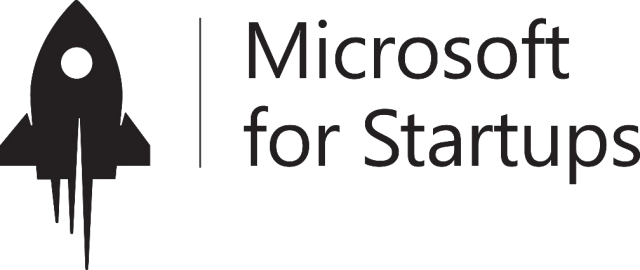Features
Alpaqa Studio for Cosmos DB provides carefully designed and tested tools and features to help you work with Cosmos DB smarter and faster.
Full Data Visibility
- Connect to Cosmos DB accounts, databases, and containers
- Query and page through Cosmos DB containers show me how
- Use Table, Tree, and JSON View to explore your Cosmos DB
- Discover field frequencies and data type distributions in your documents and containers show me how
Ensuring consistent team coding standards as your team grows is hard. With full statistical analysis of all your data types and field names, mistakes and inconsistencies are immediately visible.
New starters on your team get up to speed in minutes instead of days.
Live Data Editing
- Edit your data everywhere in-place with just one double-click show me how
- Easily add new fields or update existing ones show me how
- Simple editing and deleting for single or multiple documents
Querying Data
- Support for Cosmos DB SQL API
- Full CRUD support (Create, Read, Update and Delete)
- Page-through your result sets, with intelligent data caching
- Visual Query Builder
- Smart auto-completion of advanced SQL queries
Copy Data Across Databases
- Copy-and-paste containers across accounts and databases
- Monitor progress with real-time cancellation option
Professional Interface
- Full hotkey support
- Theme support with optional dark mode
- See containers and documents side-by-side
DevOps Ready & Cloud Native Solution
- Connects to your Cosmos DB seamlessly within the Microsoft Azure network at full speed
- Connect to all your Cosmos DB accounts from one GUI
- Long-running operations can execute with computer turned off
- Command Line Interface (CLI) for task automation (in design)
- Run schema analysis faster than on a local instance
As a cloud-native application we will enable offline operations and allow you to schedule jobs to be executed while you’re away from your computer. These operations will include long-running imports, exports and migrations and also the ability to run full schema analysis of your containers and databases. This feature set is currently in the design phase.
A Command Line Interface (CLI) will offer Cosmos DB job configuration, scheduling, and querying for DevOps task automation. This feature is currently in the design phase.
What Are the Future Plans for Alpaqa Studio?
The Alpaqa Studio for Cosmos DB roadmap will deliver robust productivity tools and
features to save your team time and money when working with Cosmos DB.
Discover And Optimize Performance Bottlenecks
- Analyze and understand query performance issues
- Discover hot partitions and slow queries
- Monitor performance of your Cosmos DB
- Optimize Request Unit (RU) costs of your Cosmos DB queries
Full Support For Data Exploration And Management
- Explore and understand the structure of your Cosmos DB
- Fine-tune every detail of your data model
- Inspect the overall structure and individual properties and their values
Get Your Data In And Out at a Click
- Easily import and export your data
- JSON, CSV, Excel, SQL and more
- Immediate and scheduled periodic tasks
Easy Data Migration
- Moving data between Cosmos DB containers?
- Moving data between database systems?
- Alpaqa Studio will guide you during the setup, provide a meaningful preview, and simply perform the migration for you, even with your computer turned off.
The Future is Up to You
The above list is a broad-brush view of our roadmap plans. New key features will come from you, the user. Join Alpaqa Studio for Cosmos DB and with your feedback and feature suggestions, you can be a key part of delivering a world-class visual environment for controlling your own Cosmos DB.
Try out Alpaqa Studio for Cosmos DB
Get more done with the Free Plan and benefit from the added features coming with your 14-days free trial. No credit card required.